You can update the Supreme WordPress theme automatically with a few clicks !
While updating the theme Sometimes you may have got an error like
„Fatal error: Allowed memory size of 34554432 bytes exhausted (tried to allocate 2348617 bytes) in /home4/xxxx/public_html/wp-includes/plugin.php on line xxx“
This error occurs because of exceeding the default WordPress memory limit. Also if you have a Blog with a high traffic and have installed lots of plugins, then its advisable to increase this memory limit.
Lets first increase the WordPress memory by editing a file named as „wp-config.php“ (This file would be in the root of your WordPress installation)
Open this file and find this:
define(
While updating the theme Sometimes you may have got an error like
„Fatal error: Allowed memory size of 34554432 bytes exhausted (tried to allocate 2348617 bytes) in /home4/xxxx/public_html/wp-includes/plugin.php on line xxx“
This error occurs because of exceeding the default WordPress memory limit. Also if you have a Blog with a high traffic and have installed lots of plugins, then its advisable to increase this memory limit.
Lets first increase the WordPress memory by editing a file named as „wp-config.php“ (This file would be in the root of your WordPress installation)
Open this file and find this:
While updating the theme Sometimes you may have got an error like
„Fatal error: Allowed memory size of 34554432 bytes exhausted (tried to allocate 2348617 bytes) in /home4/xxxx/public_html/wp-includes/plugin.php on line xxx“
This error occurs because of exceeding the default WordPress memory limit. Also if you have a Blog with a high traffic and have installed lots of plugins, then its advisable to increase this memory limit.
Lets first increase the WordPress memory by editing a file named as „wp-config.php“ (This file would be in the root of your WordPress installation)
Open this file and find this: